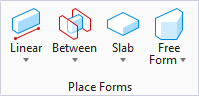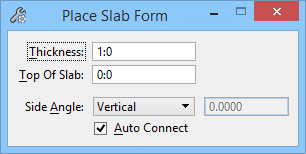| Thickness |
Specifies the thickness (or height) of the slab. |
| Top of Slab |
Sets the Z axis distance from the active ACS to the top of the slab. Top of slab can be a negative value. Top of Slab works relative to the active floor elevation at time of placement. When the ACS Plane and ACS Plane Snap locks are turned off, Top of Slab is relative to the Active Depth.
|
| Side Angle |
Controls the angular position of the slab’s edge faces.
- Angle — Sets the angle of the edge faces between the base shape and the top shape of the form.
- When the angle is 0 (zero), the edge faces are perpendicular to the base shape.
- When the angle is positive, the edge face angle starts from the top edge of the slab and indents inward toward the bottom edge.
- When the angle is negative, the edge face angle starts from the bottom edge of the slab and indents inward toward the top edge.
- Horizontal — When viewing the slab form with the Base ACS active, the sides of the slab form display parallel to the global X-Y plane. In other words, the sides should appear as single line edges in an elevation view.
- Vertical — When viewing the slab form with the Base ACS active, the sides of the slab form display perpendicular to the global X-Y plane. In other words, the sides should appear as single line edges in a plan view.
|
| Side Angle text field |
Is available when Side Angle is set to Angle (see above). |
| Auto Connect |
Trims form intersections and form ends during placement, when on. Also recognizes conditions when forms intersect with other elements, such as grid lines and square columns. Under these conditions, forms are trimmed during placement as well. |
 Constructs a slab form, often a floor, defined by 3 or 4 points entered on the outside perimeter. You can also control the edge face angles of the slab. By default, a slab form extrudes in a downward (negative Z axis) direction.
Constructs a slab form, often a floor, defined by 3 or 4 points entered on the outside perimeter. You can also control the edge face angles of the slab. By default, a slab form extrudes in a downward (negative Z axis) direction.